You can use Delivrd both for free and on a paid basis.
The free version has the following limitations:
- Single inventory location
- Order management not supported
- Limited to inventory management of 10 products
The paid version offers the following features:
- Unlimited number of products
- Unlimited number of inventory locations
- Purchase order management
- Sales order management
- Serial numbers management
- Ecommerce integration
- 30-day trial for free
Note: If you create more than 10 products in the free plan, you will be automatically transferred to the paid plan.
If you still wish to use the free plan, follow these steps:
1. Block Products
You can block some products until the total number of open (not blocked) products is below 10.
Blocked products are not included in transactions, so you can add more products instead of blocked ones. Here's how it works:
- In the navigation bar, click Products & Inventory > Products.
- On the Products List page, locate the product that you want to block.
- At the end of the product's line in the table, click Actions > Edit.
- In the upper-right corner of the product editing page that opens, hover over the green button with three dots and select one of the following options:
- Block for Selling: Block the product only from sales order transactions.
- Complete Block: Block the product from all transactions.
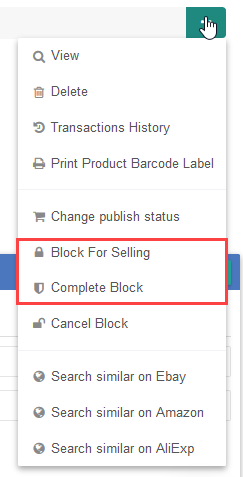
As a result, the status of the product will change to either Blocked for Selling or General Block.

To unblock the product, do the following:
- At the end of the product's line in the table, click Actions > Edit.
- In the upper-right corner of the product editing page that opens, hover over the green button with three dots and select Cancel Block.

2. Deactivate Multi Location Inventory Management and Order Fulfilment
- In the navigation bar, click Settings.
- Deselect the Multiple inventory locations and Order fulfillment active checkboxes.

After you have blocked the products and deactivated multi Location inventory management and order fulfillment, you need to log out and then log in to Delivrd again. As a result, you will switch back to free version.
