Stock valuation report in Delivrd gives you an insight into the value of your inventory. It takes the products price (maintained in your product) and multiplies it by the existing inventory quantity. As a result, you will know the value of your inventory.
To open the stock valuation report, follow these steps:
- In the navigation bar, click Inventory.
- In the upper-right corner of the Inventory List page, hover over the ... button and choose Stock Valuation Report.
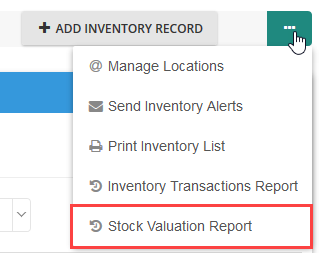
3. In the table that opens, you can find information about the product category, available quantity, location, unit value, and total value of the product (=unit value x quantity). Delivrd will also show the total stock value for all products in the upper-right corner of the table.
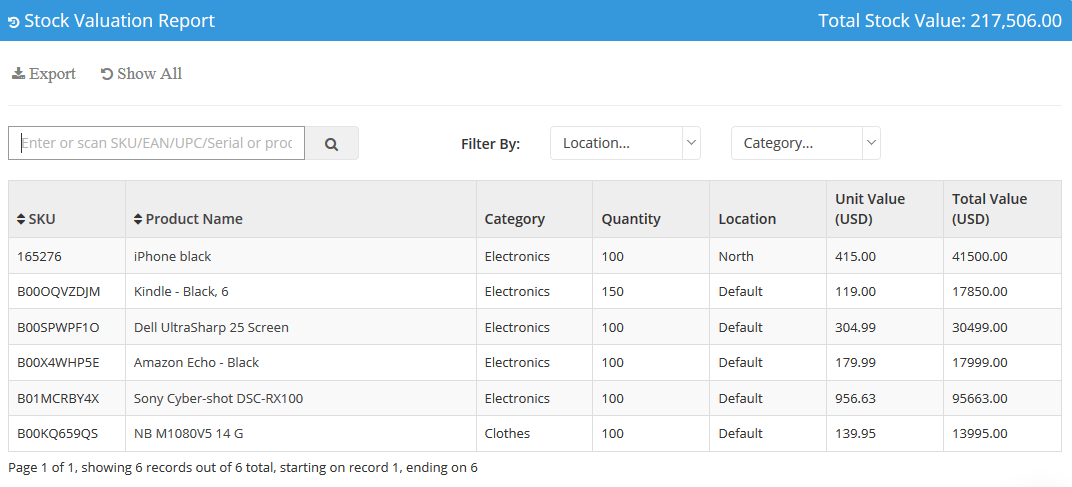
It is also possible to filter the report by specific SKU number, location, or category. The total stock value will be updated accordingly.

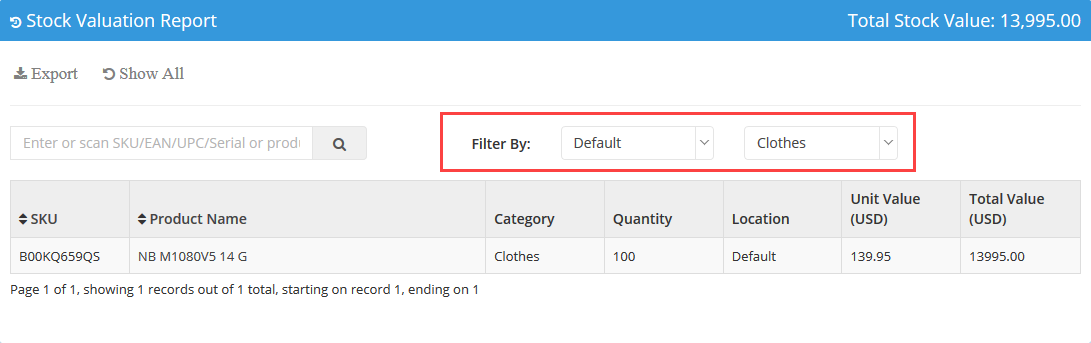
Finally, it is possible to export the stock valuation report.

